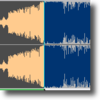Cut and edit songs that are in the MP3 format and enjoy mixing them up
Cut and edit songs that are in the MP3 format and enjoy mixing them up
Free MP3 Cutter and Editor download. Always available from trusted servers.
- Free & fast downloader (more info)
- Always available
- Tested virus-free
Popular programs in Editors
What is Free MP3 Cutter and Editor
The Free MP3 Cutter and Editor is a simple program that allows users to modify existing audio files. It works with MP3 and WAV file formats and runs under Windows. Although the capabilities of the editor are limited, it is still a good choice for anyone who needs a way to quickly trim or change audio files.
Very Simple To Use
The Free MP3 Cutter and Editor is very simple to use. The entire program has just one window as an interface. There are no submenus or popup boxes. Each of the buttons on the interface will do exactly the task it is intended to do. Loading MP3s is very easy and immediately brings up the waveform for the audio file. Even people who have never used an audio editing package before will understand how to perform basic tasks in the application.
Accurate Selection Tools
The application includes flexible and simple selection options. Just clicking and dragging across the waveform selects a segment of the audio, making selection fast and accurate. Additionally, users have the option of using the mark start and mark end buttons to make a selection while the clip is being played. This makes it easier to identify exact portions of the audio file that need to be edited.
No Extra Filters or Features
One of the drawbacks is that the editing portion of the application is lacking in anything beyond the simplest features. The program can fade in or fade out a selection. It can also increase or lower the volume of the MP3. There are no other options to adjust the audio. Anyone who is used to being able to remove noise or normalize selections must use another program. The program also does not include any options that allow for pasting in a clip from a separate file.
Automatic Editing Actions
Nearly all of the editing features in the Free MP3 Cutter and Editor are applied automatically either to the entire MP3 or to the current selection. Selecting a part of the waveform and clicking fade out will automatically apply the effect. The program can also automatically convert an entire MP3 from mono to stereo by duplicating the existing track. The reverse can also be done so stereo MP3s could be used with mono devices or in applications.
Variable Quality
One problem is that the application sometimes has issues with the quality of the end product. The algorithms and code used to cut away portions of the clip or fade in the volume are very rough. This can lead to sharp or noticeably stepped results.
A Tutorial Is Available
Although the program is easy to use, some people might still require help learning the application. Fortunately, there is a very robust and informative tutorial available. The tutorial walks through how to edit an MP3 file from start to finish. It also goes over each of the commands available through the interface.
Pros
- Simple editing interface
- Automated editing tools
- Accurate selection tools
Cons
- Very limited editing options
- Quality can vary